


Here you can download the Bitumen rhythm game pack (based on their Cleareye Shining LP), Cleareye Shining MAXXED, COMPLETELY free of charge!

 Compatible on both WINDOWS and MACINTOSH computer systems!
Compatible on both WINDOWS and MACINTOSH computer systems!

Cleareye Shining MAXXED! is a re-packaged rhythm game or standalone game pack, based on Dance Dance Revolution: the worlds greatest way to keep moving, have fun, and look simply vicious while you're at it!
The pack is released as standalone executable files with the song pack pre-installed and ready to go, or as a standalone pack if you so desire.
All the tracks in Cleareye Shining are included in shortened, fitness-friendly-form, with programming by a 15+ year veteran in the Dance Dance Revolution scene: Galamoth.
There are three difficulties provided for each song... for toe-tied-novices; b-boy breakers; or twister pros alike.
Multiple players can play at once, so you can even host your own Cleareye Shining MAXXED! parties or compare your scores with friends on online message boards!
The game can be downloaded and played in a huge variety of ways!
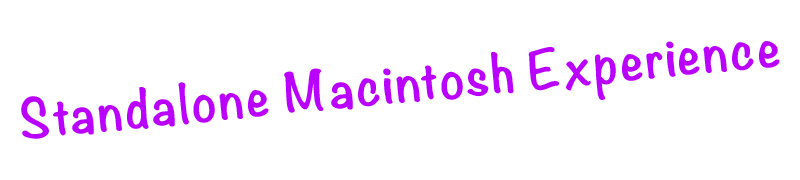
Are you a command-clicker, not a Window-kisser? Then you're in luck, buddy! Download the MACINTOSH version of Cleareye Shining MAXXED! and step yourself into heaven!
The game is compatible with both keyboards, as well as game controllers, and, wait for it... USB dance mats! The game is using Project OutFox as its base, so any USB dance mat is compatible!
To install, simply drag the 'OutFox' folder to your Applications folder. If your computer brings up a warning that it is by an unidentified developer, simply right click on the 'Outfox' application and hit open from there. You can then confirm your selection and the game should run. Hit OutFox to run the game!
If the game quits unexpectedly, right-click on 'OutFox' and select 'Show Package Contents'. Navigate to Contents > MacOS and double-click on OutFox there.
If you experience further issues, then you may need to download Stepmania or OutFox from here or here respectively. Once you have one of these installed, simply download the Stepmania Package below and drag the pack into the 'Songs' folder where Stepmania or Outfox were installed!
There may be a few steps if you experience some issues, but a dream does not become reality through magic; it takes sweat, determination, and hard work. So step forward, soldier!
Scroll on down to download...
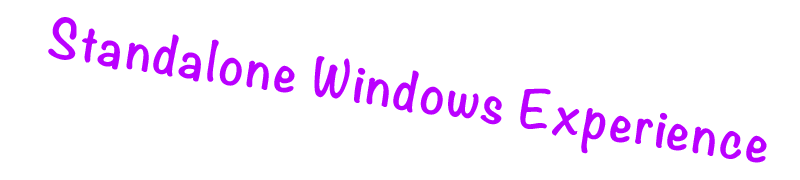
Look at you, Windows gamer! Move away Duke Nukem, I hope you have a big gaming chair, because you best get strapped in for the wildest ride of your life! The game is compatible with both keyboards, as well as game controllers, and, wait for it... USB dance mats! The game is using Project Outfox as its base, so any USB dance mat is compatible!
Once you have downloaded the game, open the ZIP archive and drag it to where you would like to install it. To launch the game, open the 'Program' folder and launch 'StepMania'.
Windows may bring up a warning that the application is from an unidentified developer - don't worry, hit 'run anyway' or a similar prompt and the game should start.
If you experience other issues running the game, then you may need to download Stepmania or OutFox from here or here respectively. Once you have one of these installed, simply download the Stepmania Package below and drag the pack into the 'Songs' folder where Stepmania or Outfox were installed!
Log in and get those pins prepared for some hardcore competitive movement!
Scroll on down to download...

What's this, you ask? A world of opportunity, and dare I say destiny, you mover and shaker! We are kindly offering our dance dance revolution pack as a standalone downloadable package to brave steppers around the world, free of charge!
This will allow you to play our tracks on any Simfile-compatible program, on any computer, console or device around the world!
Struggling to think of examples? Well, Tapmania allows you to run Cleareye Shining MAXXED! on an iPad, Stepmania or Project Outfox on any computer including Linux or ARM machines... the world is your oyster, come and pluck those pearls!
If you're already a Stepper, this is the way to go for some hectic Cleareye Shining action!
Scroll on down to download...


 download centre!
download centre!
